So this is new right? I wanted to start a new series in which I cover some blogging basics and give tips to anyone who may be wanting to start a book blog. Or to anyone who is curious as to how I balance my workload. I hope there are some of you out there! Maybe this would also be helpful to those who have a blog and do not know some of the tools I am going to talk about. So let’s get into it shall we?
The tech basic
Where do you put the site? A lot of people use WordPress and, as someone whose interface is WordPress, it has worked well for me. Another option could be blogger or blogpost, but I have no experience with that. I also like the pre-built WordPress templates that you can pick. There are tons of plugins that make your life easier. Some that I like are Yoast, Mailpoet, Comment mail, WP Statistics, and Akisment. There is a plugin for almost everything on WordPress. If you want another post on WordPress plugins I like, let me know below. Your website can always be improved upon, especially when you start out. I did not have an archive page until last month. I also want to roll out new functionality. Don’t stress out if your site stats out basic or not what you want. It will get there.
 The very basic
The very basic
Where do you get books from? This may seem like a self-explanatory question, but it needs talking about. Firstly, you can get books from your own collection. But not everyone has one or maybe you are not content with it and you want ALL the books. You can also get books from friends or the library. The library is my best friend and I use it as much as I can. They are made for the sharing of books!
Book Recommendation Tools (Goodreads and Shelfjoy)
Some tools to help you find new books and recommendations are crucial. Also how can you set yourself a reading challenge and share it with the world without Goodreads (except if you kept track of it yourself, if so, you are way above my level). If you are wondering my goal for this year is 100 books. If you were my friend you would see it! On Goodreads you can track what you have read, what you are currently reading, and what you want to read. It is fantastic. They have all sorts of lists, challenges, friends, and groups. Seriously, I love it. They also just recently rolled out a feature for rereading a book. It is mostly a site where you can track your reading, and that is what I use it for predominantly.
Another recent find is Shelfjoy. I was contacted by the developer to look at it and give feedback. I have tested it in a variety of ways. It is basically a site where people create lists of recommendations. They also have a bot for Facebook messenger which will let you scroll through the lists of the book in an interactive fashion on the go. You can explore the topics and find a whole group of books that fit.
For example, I created a list of Speculative Fiction Heroines. If you search for that you can get over ten recommendations of mine, including little notes. You can immediately go to buy them too or add it to your reading list. It is based on a community of lists, so go ahead and make your own! All you need is a twitter account. The only thing that would make it better is more lists, and you can change that completely.
So check out these two ideas as well as my list and let’s also become Goodreads friends while you’re at it.
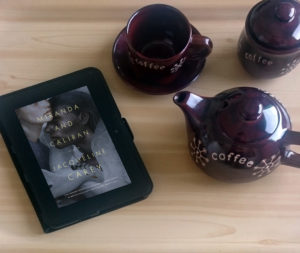 How to Get Advance Reads or Free Books
How to Get Advance Reads or Free Books
But if you want to get books that are not released yet or out of your reach you can join a reviewing platform. Some of the requirements are pretty flexible (not requiring a blog, only goodreads or tumblr). However I think they will get more selective in the future and ask for a blog more and more. Some are also US only or only will approve certain region requests. It is important to read any sort of terms before you sign up so you know if it applies to you!
Netgalley
I wrote a post here about the ones I am involved in. But I will spare a moment to talk about them briefly again. I love Netgalley. I get the majority of books from there as they let you request any (as long as you are approved for them). My recommendation is to stay above 80% because then your chances of being approved is higher. It is hard at first, but after a while it is easier to request multiple books and stay above the magical eighty percent.
Also a tip that I do, in order to keep the pipeline going is to edit my review. So I’ll immediately review a book on Netgalley once I’m done, but my review won’t be published that same day. So I go back on the publishing day and edit my review with my blog link. I let them know when I post it that I will do this. I don’t know it it helps, but I like to think it does.
First to Read
First to Read is also great, but it is based on a lottery system (unless you are rich in the points department). It is always a good idea to enter a drawing and try your luck. For a while I was not getting anything, but my luck has turned up recently. You get points by logging in daily, leaving and requesting books. With your points you can guarantee a book (if you are early enough because there are only so many that can be snagged without the lottery) and then it is yours!
Blogging for Books
Blogging for Books only lets you get one book at a time, which, in my opinions, is mostly a blessing. It makes you accountable and keeps you on track. Their selection is the most limited, but I have read some great books from them.
Edelweiss
Edelweiss is also like Netgalley except a bit more complicated because you need to write a request for the book. In that request you provide information about your blog and a personal justification. It takes users, usually, a longer time to get back to you and there is often no reason, whereas on Netgalley they usually say something.
Phew, so those are the platforms I use to get advance reads or free books.
 How to Keep Track of Your Books
How to Keep Track of Your Books
Content calendars are key. I have a calender with the days I want to post, MWF, and slots so I can put in the books I want to review then. This way I can schedule months in advance when I want to read a book for a challenge, or a book a week before it’s publishing date. It helps me keep on track. I will warn you, you will fall into the book reviewer advance read hole. We get a mad gleam in our eyes when we can request so many books and we get approved! Then there will be tons you have to read, so a content calendar is key to make sure you can at least post them down, gulp, and begin reading. If you want me to go through this process, with pictures, let me know below.
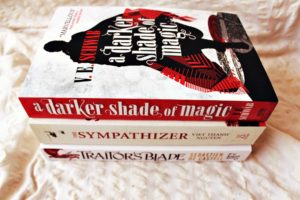 The harder part
The harder part
How do you write a review? Oh boy. This question is an ever changing one. It is totally personal. Some people include gifs, some make bullet lists, others write an essay. You need to develop your own personal style, because that is what keeps people coming back. Take the time to write some reviews. If you have read some of my older reviews, they are much worse and less detailed than the ones I have now. (Also knowing the blog posts that will be published, those are much better, I promise.) It is all about the journey. You will get better, you will develop a voice. Book blogging, any blogging, is all about the process. Look at a bunch of book sites for inspiration, see what you like to read and produce content you yourself would want to read. That is the best advice I can give you.
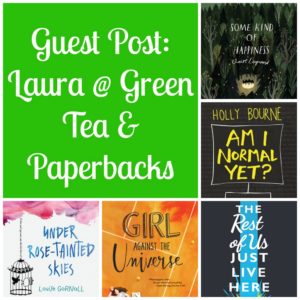 The creative part
The creative part
How do you edit photos? This is a huge long question and I will just skim over it. I am going to write an indepth post about this a little later, but already this is getting long. So as far as tools, I use picmonkey to edit my Instagram photos. For cover photos I use canva, adobe spark, and picmonkey. I used picmonkey for the photo on the left side.
If you want to take photos or make cover photos on your phone, then I have so many apps! I like VSCO, Pixlr, Filterloop, and Blendmix. I will not link those all here, but take a gander in the app store of your phone. Maybe you will find new ones that you like better! If you know any others, let me know below. But to be honest I do not edit my photos on my phone since I take them with a camera and I am lazy. So I just upload them and use picmonkey which has worked for me so far.
Not even being paid by picmonkey. I found out about them from Paperfury. Who, by the way, has truly excellent posts about how to begin being a book blogger. Her tutorial on taking ebook photos changed my bookstagram game.
 My special thanks
My special thanks
I need to give my special thanks to my partner. He encouraged me to start this blogging, and it has been a dream come true. I spend 15 hours per week on this blog and reading for it, and I could not love it more. It is truly creative work that I enjoy and I make the time for it even with a full time job. Even more so, he reads all my reviews and edits them/give thoughts. Some of his handiwork is my archive page, my follow and share buttons, and the follower counter at the bottom.
I am not saying you need a partner like this, you can have plugins and things that do this. But I need to mention him in this, because he is my support team A and B here. I would not feel right making this post if I did not give him the credit he deserves, which leads me to my most important piece of advice.
 My MOST important piece of advice
My MOST important piece of advice
Do what you love because you love it, without the future of a career or payment (I don’t have those either) and find yourself a community of friends who will support you, teach you, give you feedback, and collab with. Reading can be quite a solitary pursuit, so find people you can fangirl with, find people who will challenge you and read books with you. You can do this. It requires a lot of work, tons of time, and, most importantly, your own dedication.
Leave any questions below and I will answer them. Thanks for sticking with me.
Subscribe for more blogging basics
If you like what you see, I would seriously recommend this post (as if I didn’t link it enough above)
Oh dear, I suck at providing feedback on Netgalley! Let me go back and improve my ratings. 😀 It’s so hard since most of them I didn’t really like, and I try not to review books I absolutely did not fall for. I even DNF’d one them! And I also haven’t read some of them, so I really need to get on to that too. Eep.
Yeah it is pretty hard to keep up!!!
I tried Blogger for awhile, but the interface wasn’t as easy to use as WordPress’s, it’s harder to customize, it’s harder to comment, etc. And I really dislike that so many blogs on Blogger make me jump through hoops to comment. I’m sure you can disable that, but it seems that most people don’t, meaning if I find myself on a Blogger blog, I often check the comment system and then just leave if it looks too annoying. :/
Yeah I have found wordpress is the easiest to use 🙂
These are really good tips! Hopefully, if anyone asks me about this, I’ll send them this.
Thanks!!! :))
Lots of great info here for people who are just starting out!!
Thanks!
Great post! I’ve tried both WordPress and Blogger and I must say WordPress is so much better and simpler haha I only use Netgalley and direct e-mail to publisher to request for ARCs, I hears it’s hard to get approved on Edelweiss when you’re *just* a blogger?haha and I love writing reviews! It’s fun and I’m sad they don’t get enough love from readers </3 but I agree, it's totally up to us how we want to write it. I personally change style every so often 😛
I kind of agree about edelweiss. You have to give them a reason why you want the book and then it takes normally a long time to get a response. 🙁
Great segment! 😀 It’s not as easy as everyone thinks!
Yeah, it is also a lot of work. But worth it if you love it 🙂
There’s also Library Thing. I’ve gotten some review copies through them, but not many.
I agree that it’s a little harder and slower to get books through Edelweiss. If the same book is on Netgalley, I request it there instead.
For me, though, the #1 way I have received books is by participating in tours. Next to tours, I would say author and publisher review requests are my other main source of ARCs.
We started on Blogger but it was very problematic. Our site kept going down. At one point they suspended us for no reason, right before I had to post for my first big name author’s tour (one I was excited to get to participate in because we were a brand new blog). Blogger finally realized their mistake, but by then I already moved us to WordPress. We’ve been on WordPress for almost three years now.
Wow I never heard of the Library Thing, so I’ll have to check it out. I don’t normally get publisher review requests, do you ask them?
Great post. Blogging For Books is one of the best sites. I have gotten some amazing reads for free!
Yes! It’s so great 😀